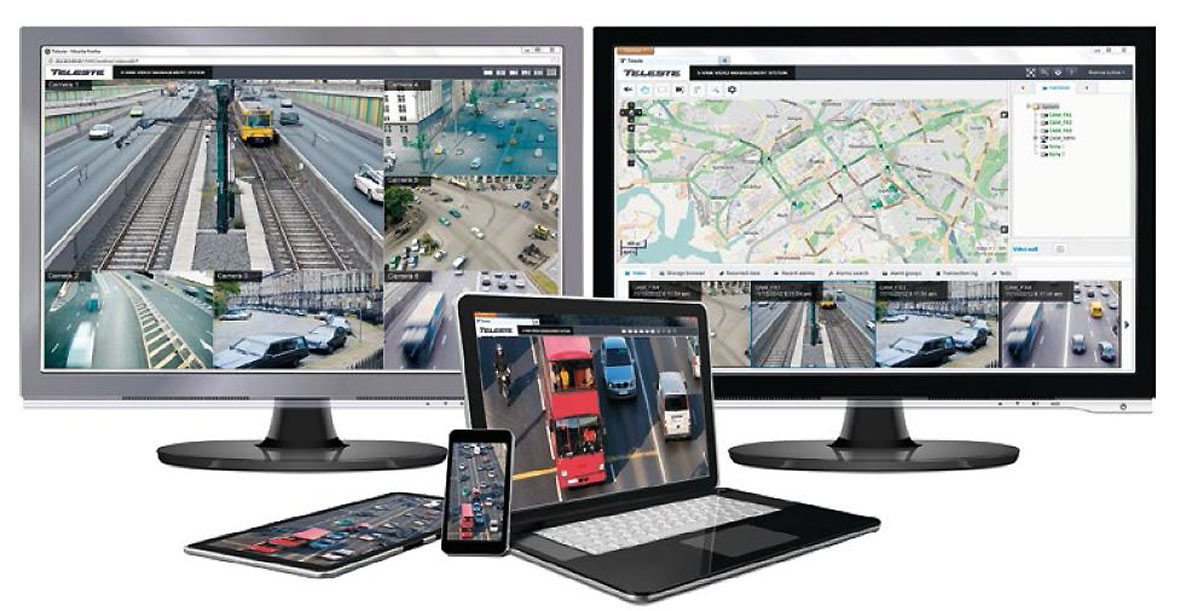
In a city surveillance project, where IP cameras can easily surpass thousands, a good, powerful video management software (VMS) product is needed to accommodate these IP cameras, make sense of the data being produced, and drive operators to events that are relevant and critical. However, since user demands differ according to budget, system architecture, and the level of scalability needed in the future, it is important for the installer to confirm with their clients what they really need before choosing the right VMS product.
The systems integrators should agree and fully understand budget – in order to prescribe the best solutions to fit budget constraints with the end user. The sign of a good integrator is their creativity and original thinking in leveraging possible legacy wiring or equipment that could be leveraged to work until more budget or another phase of upgrade is financially possible. Due to the server costs of archiving all the video from thousands of IP cameras, how do the VMS archiving servers scale? How many servers are needed to scale for a specific city? This will give clues not only to the cost and complexity, but also to the maintenance requirements for such a large system.
Storage is definitely a huge concern amid budget constraints. One way customers can reduce cost is by reducing the frames per second required. Typically it is recommend between 8 and 12 frames per second, which can literally cut storage in half. That’s one recommendation that is made to help reduce the overall cost.
As the user will be more likely to scale up – adding new IP cameras and devices over time – the installer needs to set the right scalability scenario from the start.
When calculating the amount of IP cameras to be deployed, the integrator should not take a conservative approach, as we see that with new technologies arising there will be additional devices and subsystems coming in on a regular basis.
For larger installations we advise a plan to implement the project in phases, with operational testing to confirm optial configurations at each step. Expansions of the solution can be done over time along with system upgrades and integrations with new innovations as they become available.
Ultimately, it’s really the systems integrator’s responsibility to ensure that the system works effectively and optimally. This means that they should not blindly follow specifications that they are given. If the SI sees something wrong with an end-user/consultant/manufacturer's spec they need to point out the problems and offer alternative solutions.
It is important that an integrator – as the professional organization most likely to be on top of general tech trends – makes sure to convey any problems they see with a spec. They need to confirm the VMS they choose is built with new technology, is forward-looking, and has a great support record.
In the end, the SI should confirm with the end user their specific needs and demands, for example the IP camera count, storage requirements, and future scalability plans. Only by having all sides agree upon what VMS to use and how the system should be set up can the implementation be successful and satisfactory to all sides.
Source: a&s Magazine